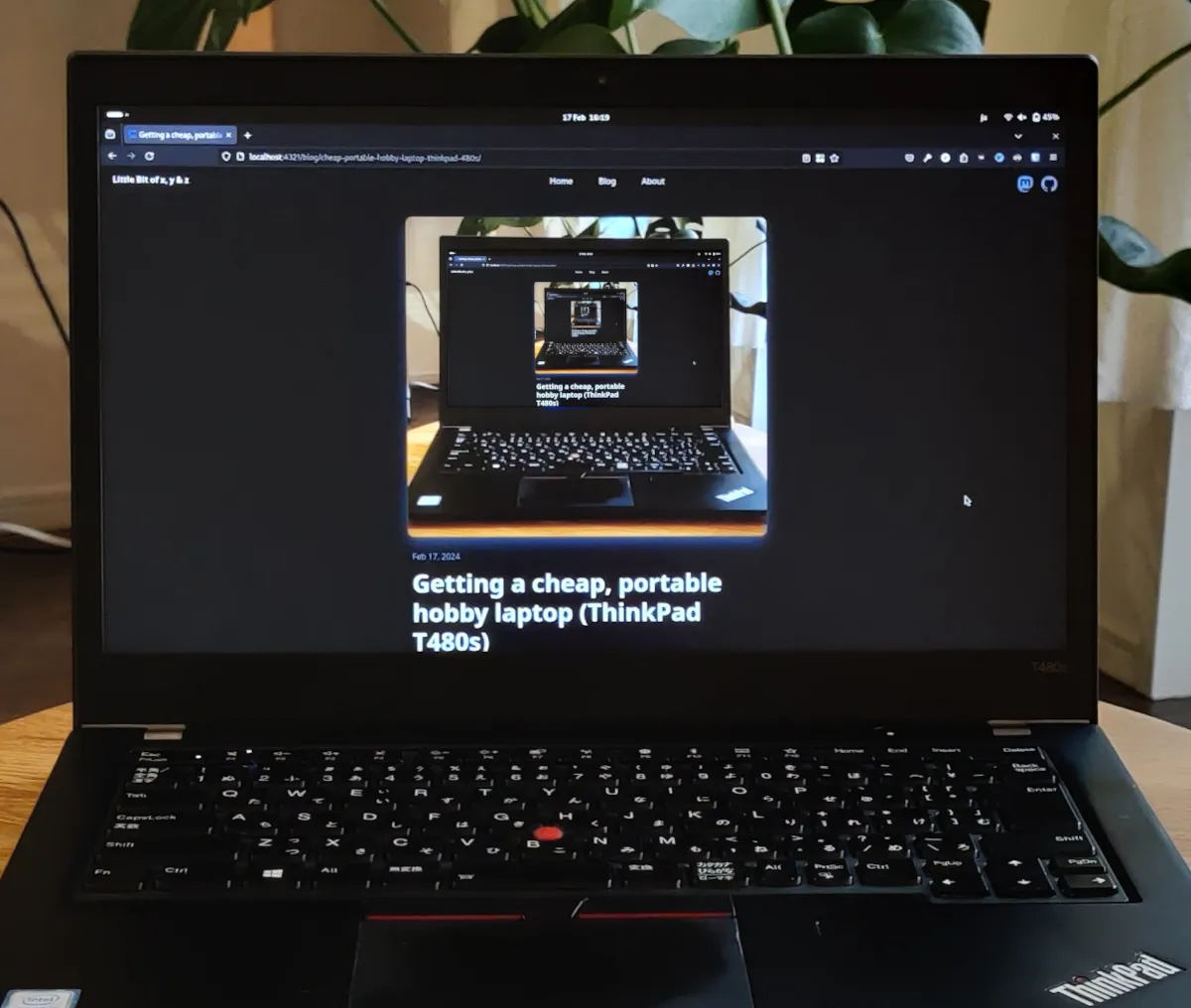
Getting a cheap, portable hobby laptop (ThinkPad T480s)
Recently I came across some discussions online praising ThinkPad T480 as the last great ThinkPad. This made me curious and I started looking more into these nostalgic laptops.
Why nostalgic?
One of my first laptop related memories from my childhood (latter half of the 90’s) is going to an electronics store with an elementary-school classmate and fiddling with the distinctive red pointer nub.
Thinking back on it, playing with the cursor obviously left an emotional impression on me. (Perhaps a hallmark of successful product design.) I remember thinking, just how cool these laptops were.
Now I finally have one.1Contents
- Background
- So, which model to go with?
- Acquiring a ThinkPad T480s
- Impressions after a few weeks of active usage
- Future plans
Background
The reason why the T480 has earned the aforementioned apellation is due to its bridged battery mode (a hot-swappable battery + a built-in one) and better hardware upgrade options. Interest piqued!
To give some context, my current personal laptop has been an aging 15-inch Asus UX550 that runs Ubuntu. The laptop itself is rather heavy (metallic body), bulky and has poor battery-life (all this for being an ultrabook).
For these reasons, I have increasingly felt a bit of a mental hurdle to overcome whenever I wanted to work on personal projects.
Furthermore, since the ThinkPad product-line is so ubiquitous it has excellent hardware support in Linux distributions. (This is where I started to get really excited.)
So, which model to go with?
Looking into differences between the models, it became clear that for me it would be either T480 or the newer T480s.
The other series aside from the T-series don’t have as good hardware, and post-T480s things get even more soldered on the motherboard.
Ultimately, I decided to try to find a T480s, because I don’t need the possibility to swap out an external battery, nor do I need crazy amounts of RAM (i.e. one slot is enough).
One thing that I further liked about the T480s was the ease of popping off the backplate making accessing the internals of the laptop a breeze.
In regards to portability, the T480s is also somewhat smaller (331 mm x 226.8 mm x 18.45 mm vs 336.6 mm x 232.5 mm x 19.95 mm; T480s fits into a 13-inch sleeve though it has an 14-inch screen) and lighter (1.31 kg vs 1.58 kg), which I have found make a surprisingly big difference especially on the move.
Otherwise the specs are relatively similar. For example, both have an equally awful screen. (Albeit, upgrading it looks like a fun project).
Acquiring a ThinkPad T480s
Living in Tokyo, to find a serviceable unit, I looked both on Mercari and went to Akihabara to tour the second-hand computer stores (the latter also just for the fun of it).

Ultimately I found a T480s on Mercari for a reasonable price of ~ 22000 jpy in pretty good condition and reasonable specs: Intel i5-8250U CPU (4 cores), 8GB RAM and 256 GB SSD. One out of the two USB-C ports is broken and missing the charger, but otherwise the laptop is in really good condition.
Getting a charger
The laptop supports PD (quick charging) through USB-C at 65W 20V/3.25A.
I managed to cheaply source a GaN charger (small, light and doesn’t heat up). However, after plugging it in, I noticed that the cable itself is not rated for 65W. I am now waiting for a better cable. Hopefully that will make PD charging possible without further hassle.
Upgrading the RAM
In one of the Akihabara second-hand PC part stores, I managed to find a used 8 GB DDR4 chip for just about 1200 jpy.
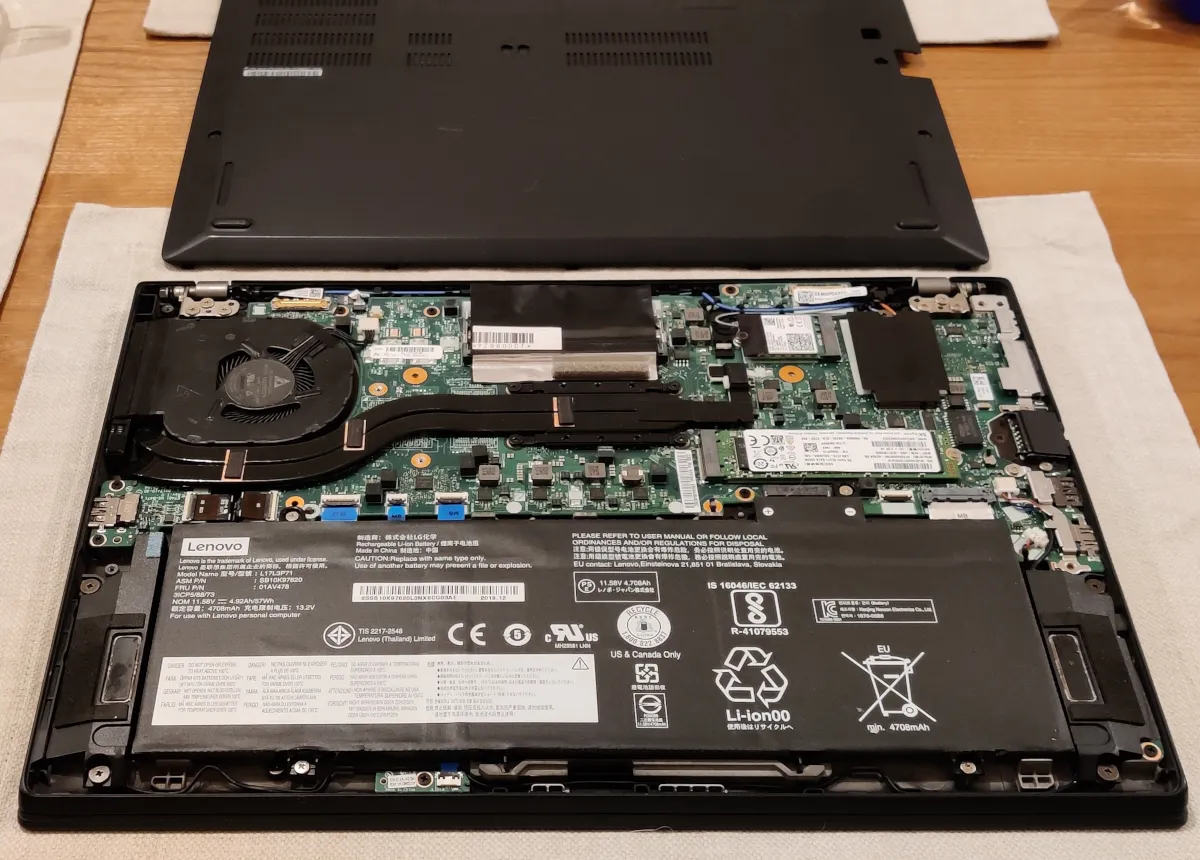
Installing the chip was a real breeze: boot into BIOS and disable the built-in battery just in case, flip the computer over, pop off the backplate and slip the chip in.
On the next boot the RAM showed up at 16 GB without a hitch.
Choosing the OS
I have used mostly Ubuntu on personal computers (since high-school in early 2000’s), but given Debian and Fedora also a try somewhere along the years. This time around I wanted to get a bit more hands-on, though.
I’ve heard a lot about Arch, but never really considered it a viable choice for me personally due to its involvedness. However, sticking to Ubuntu has also started feeling rather constraining, because I am quite keen on learning internals. Therefore, I decided to take the plunge and go with Arch from ground up (as opposed to going with one pre-packaged ones, such as Endeavor OS or Manjaro).
Turns out, installing Arch was not so involved as I thought. Happy surprise!
The laptop even has a dedicated page in the Arch wiki.
I didn’t customise much aside from setting up the keyboard correctly (JP layout), but decided to try out btrfs instead of the default ext4 for the filesystem. (Perhaps writing about this more deeply should be its own post.)
Impressions after a few weeks of active usage
I surprised myself with how happily surprised I was with the quality (robustness) and thinking that has gone into details of the ThinkPad T480s.
For example charging and power indicators both on the port and lid, leds on Fn lock, speaker mute and microphone mute.
I also adore the physical switch on the webcam on top of the screen.
Installing the OS with good firmware support went smoothly. The battery-life is surprisingly good (several hours in a cafe still leave me with ample charge).
Perhaps my only little grumble would be that the keyboard is a bit stiffer and requires a “deeper” keypress than what I am used to, but I don’t foresee this becoming an issue.
Future plans
I am considering fixing the USB-C port and even found an absolutely perfect YouTube video that demonstrates exactly how to do it.
Upgrading the screen (as mentioned above) did attract me already enough that while in Akihabara, I prawled the shops for a “junk” X1 Carbon (post-2016) from which I could salvage a better screen.
Otherwise I am really satisfied with the laptop already as is.
Footnotes
-
Feels oddly good when an obscure childhood wonder gets fulfilled. ↩